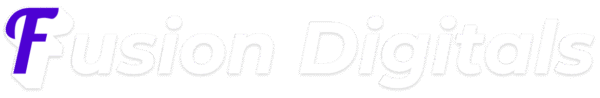Web Analytics: Your Website’s Crystal Ball – A Complete Guide
Ever wondered who’s visiting your website, what they’re doing there, and whether they’re actually buying anything? Welcome to the world of web analytics – your digital detective that never sleeps.
What Exactly Is Web Analytics?
Think of web analytics as your website’s personal diary. It’s the process of collecting, measuring, and analyzing data about how people interact with your website. Instead of guessing what your visitors want, web analytics gives you the cold, hard facts about their behavior.
Web analytics tools track everything from how many people visit your site to which pages make them hit the back button faster than you can say “bounce rate.” It’s like having a security camera for your website, but instead of catching burglars, you’re catching insights that can transform your business.
How Does Web Analytics Actually Work?
The magic happens through small pieces of code (called tracking codes) embedded in your website. These invisible helpers collect data every time someone interacts with your site. Here’s what they’re busy tracking:
Traffic Sources: Where are your visitors coming from? Google searches, social media, email campaigns, or direct visits? This helps you understand which marketing efforts are actually working.
User Behavior: What pages do people visit? How long do they stay? Where do they click? This reveals what content resonates with your audience and what sends them running.
Conversion Tracking: Are people taking the actions you want them to take? Whether it’s making a purchase, signing up for a newsletter, or downloading a resource, analytics shows you what’s working and what’s not.
Demographics and Interests: Who are your visitors? Age, location, interests, and device preferences help you understand your audience better than a crystal ball ever could.
The Game-Changing Benefits of Web Analytics
1. Stop Guessing, Start Knowing
Instead of making decisions based on hunches, you’ll have real data to guide your choices. It’s the difference between throwing darts blindfolded and having a laser-guided targeting system.
2. Boost Your Return on Investment
See which marketing campaigns are bringing in customers and which are just burning money. Redirect your budget to what actually works, and watch your ROI soar.
3. Improve User Experience
Discover the pages where people get confused and leave. Fix these problem areas, and you’ll keep more visitors engaged and moving toward conversion.
4. Content That Actually Connects
Find out which blog posts, videos, or product pages your audience loves most. Create more of what works and less of what doesn’t.
5. Stay Ahead of Trends
Spot patterns in user behavior before your competitors do. Notice seasonal trends, emerging interests, or changing preferences early.
Key Metrics That Matter Most
Unique Visitors: How many different people visited your site? This tells you about your reach.
Page Views: How many pages were viewed in total? Popular content gets more page views.
Bounce Rate: The percentage of people who leave after viewing just one page. A high bounce rate might mean your content isn’t matching visitor expectations.
Conversion Rate: The percentage of visitors who complete a desired action. This is often the most important metric for business success.
Average Session Duration: How long people stay on your site. Longer sessions usually indicate more engaged visitors.
Traffic Sources: Whether visitors found you through search engines, social media, email, or other websites.
Getting Started: Your First Steps
- Choose Your Tool: Google Analytics is free and powerful for beginners. Other options include Adobe Analytics, Hotjar, and Mixpanel.
- Set Up Tracking: Install the tracking code on every page of your website. Most website platforms make this easy with plugins or built-in integrations.
- Define Your Goals: What actions do you want visitors to take? Set up goal tracking for purchases, sign-ups, downloads, or contact form submissions.
- Start Small: Don’t try to analyze everything at once. Focus on a few key metrics that align with your business objectives.
- Regular Review: Schedule weekly or monthly reviews of your data. Look for trends, patterns, and opportunities for improvement.
Common Mistakes to Avoid
Don’t fall into the “data paralysis” trap – analyzing so much data that you never take action. Focus on metrics that directly impact your business goals.
Remember that correlation doesn’t equal causation. Just because two things happen together doesn’t mean one causes the other.
Also, don’t ignore mobile users. With more people browsing on phones and tablets, mobile analytics are crucial for understanding your full audience.
Key Questions to Ask Yourself (With Answers!)
As you dive into web analytics, here are some crucial questions to guide your analysis – plus how to find and interpret the answers:
About Your Traffic:
Which pages are most popular, and why might that be? Look at your “Top Pages” report in Google Analytics. Popular pages often include your homepage, key product/service pages, and helpful blog content. If unexpected pages rank high, they might be addressing common customer questions or problems. Use this insight to create similar content or improve these pages further.
What time of day and days of the week do you get the most visitors? Check the “Audience > Overview” section and adjust the time settings. Most B2B sites see peaks during weekday business hours, while B2C sites often peak in evenings and weekends. Schedule your content publishing, email campaigns, and social media posts during these high-traffic windows for maximum impact.
Are you attracting visitors from the geographic locations where your customers are? Review the “Audience > Geo > Location” report. If you’re a local business but getting mostly international traffic, you might need to improve your local SEO. If you’re missing key markets, consider targeted advertising or content in those regions.
About User Behavior:
Where do most people enter your website, and where do they leave? The “Behavior > Site Content > Landing Pages” report shows entry points, while “Behavior > Site Content > Exit Pages” reveals where people leave. High-exit pages might have confusing navigation, missing information, or technical issues. Your most common landing page should have clear next steps to guide visitors deeper into your site.
Which content keeps people engaged the longest? Sort your pages by “Average Time on Page” in the “Behavior > Site Content > All Pages” report. Long engagement times usually indicate valuable, interesting content. Create more content similar to these high-performers, and consider promoting them more heavily.
Are there pages with unusually high bounce rates that need improvement? Pages with 70%+ bounce rates (except for blogs or contact pages) may need attention. Common fixes include improving page load speed, making the content more relevant to what brought visitors there, adding clear calls-to-action, or improving mobile responsiveness.
About Conversions:
What’s your overall conversion rate, and how does it compare to industry standards? Set up Goals in Google Analytics to track conversions. E-commerce sites typically see 2-3% conversion rates, while B2B service sites might see 1-2%. However, focus more on improving your own rate over time rather than comparing to others. Small improvements compound significantly over time.
Which traffic sources bring the highest-quality visitors? Check “Acquisition > All Traffic > Source/Medium” and sort by conversion rate or goal completions. Email and direct traffic often convert best because these visitors already know your brand. If social media has low conversion rates, you might need to adjust your social strategy or improve the landing pages you’re directing social visitors to.
What’s the typical customer journey from first visit to conversion? Use the “Multi-Channel Funnels” reports to see how customers interact with your site before converting. Most B2B customers visit 3-5 times before buying, while impulse purchases might convert immediately. Understanding this helps you nurture visitors appropriately rather than expecting instant conversions.
About Content Performance:
Which blog posts or pages generate the most engagement? Look at pages with high time-on-page, low bounce rates, and high social shares. These indicate content that resonates with your audience. Notice patterns in topics, formats (how-to guides, lists, case studies), or writing styles that perform well.
What topics resonate most with your audience? Use Google Analytics’ search terms data (limited but still useful) combined with tools like Google Search Console to see what people search for to find your content. High-performing content topics should influence your content calendar and product development.
Are there content gaps where visitors seem to be looking for information you don’t provide? Check your internal site search data in “Behavior > Site Search > Search Terms.” If people frequently search for information you don’t have, these are prime opportunities for new content creation. Also, monitor your 404 error pages – people might be looking for content you removed or never created.
About Technical Performance:
How fast do your pages load, and does this affect user behavior? Use Google Analytics’ “Site Speed” reports and Google PageSpeed Insights. Pages loading slower than 3 seconds often see higher bounce rates. Compare your slowest pages’ performance metrics to your fastest ones. Even small speed improvements can significantly boost user engagement and search rankings.
Are there technical issues causing people to leave your site? Monitor your “Real-Time” reports for unusual patterns, check browser and device reports for compatibility issues, and review your “Site Speed” data for problematic pages. Set up custom alerts for sudden traffic drops or spike in bounce rates, which often indicate technical problems.
How does your site perform on different devices and browsers? Review “Audience > Technology > Browser & OS” and “Audience > Mobile > Overview” reports. If mobile users have significantly higher bounce rates or lower conversion rates, your site likely needs mobile optimization improvements. With mobile traffic often exceeding 60% for many sites, mobile performance is crucial for success.
The Bottom Line
Web analytics isn’t just about numbers and graphs – it’s about understanding the real people behind those clicks. Every data point represents someone who took time out of their day to visit your website. By understanding their behavior, you can create better experiences, build stronger connections, and grow your business more effectively.
Start simple, stay consistent, and let the data guide your decisions. Your website visitors are already telling you everything you need to know – web analytics just helps you listen.
Remember, the best analytics setup is the one you actually use. Don’t get overwhelmed by all the possibilities. Pick a few key metrics, track them consistently, and use those insights to make your website better for the people who matter most – your visitors.
Ready to unlock the secrets hidden in your website data? The journey to data-driven success starts with a single click on that analytics dashboard.